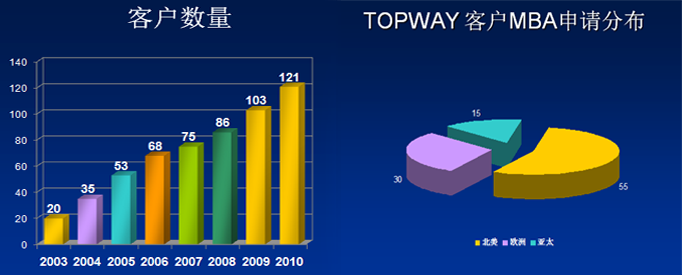托福阅读:How to ’undo’ an ill-advised Gmail message
A little-known Gmail feature now lets you take back an ill-advised message up to 30 seconds after you hit "send."
Ever have that sick-to-your-stomach, "Oh crap!" moment after sending an e-mail?
Did you get immediate second thoughts about that e-mail rant to your ex? Was that blistering message supposed to be about your boss -- not to your boss?
Well, at least with Gmail, there's something you can do about it.
The ability to "undo" an e-mail has been a little known feature of Google's e-mail service since last year. But in the past few days, it appears to have been improved.
Google Operating System, an unofficial blog that shares Google news and tips, noted this weekend that a user now has up to 30 seconds to take back an unfortunate message.
In reality, the feature doesn't actually pull back an e-mail that's already gone, it simply holds your message for 30 seconds before sending it out -- just in case you change your mind.
A Google spokeswoman confirmed Monday that the 30-second option was added early this month.
When the feature first rolled out in March 2009, you had to be super-quick to use it. It only allowed five seconds to take a message back.
Enabling the feature is a bit complicated if you're not familiar with Google Labs, the place where the company lets users test out experiments with Gmail and other Google projects. |